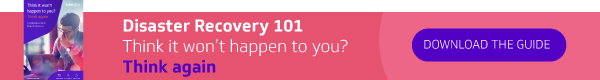Have you considered what would happen if your systems failed tomorrow, with no warning? More importantly, if you’re responsible for security and your operations were severely disrupted — or even came to a complete halt — what would the implications be? Could it even pose a risk to your job?
The value of a robust Disaster Recovery Plan (DRP) cannot be underestimated; alarmingly, 80% of companies that experience a significant data loss with no DRP in place are likely to go out of business within one month, according to FPWeb. Your team cannot afford to lose pace with business risk.
Who is at risk?
No business is immune from disaster; indiscriminate cyber attacks are increasing in sophistication and scope, natural disasters or terrorist attacks are unpredictable, and IT failure is not uncommon.
Some organisations carry a higher vulnerability by retaining legacy technology, using manual processes, and processing high volumes of valuable data. Whether you’re a digital-first organisation, or a more traditional business outfit, connectivity, hardware and data security can be taken for granted.
Still, so many businesses fail to prioritise their DRP. Those who do formulate a plan often neglect to test it, or carefully outline when to initiate it.
What classifies as a disaster?
The word ‘disaster’ evokes dramatic images of fire and flood, or a high profile cyber attack. These scenarios might seem rare but you should consider any downtime or significant data loss as a disaster for your business.
A disaster could, therefore, be anything from general IT failure, human error, a Distributed Denial of Service (DDoS) attack, an Uninterruptible Power Supply (UPS) failure, or even legal and compliance issues. When the term disaster is given real context, it’s more common than you may think. So, what is the true cost?
How to budget for disaster
It is incredibly hard to accurately calculate the costs of a business disaster, or the implications on an IT department if the business fails. While you might consider the price of deploying a new IT environment, don’t underestimate the value of time and resources, as well as business downtime and loss of revenue.
[subscribe-form]
Without a well-tested DRP, it’s impossible to know how long restoration of IT systems might take. You need to fully understand your backup and recovery processes, and how to access your systems from a remote location.
Consider the impact of the following when planning for a disaster:
-
- Downtime from a lack of IT infrastructure or critical data to function
- Loss of productivity
- Lost time communicating with key stakeholders
- Data recovery which can be time-consuming, complex and costly
- Emergency or interim IT services
- Legal expenses
- Damage to your brand and reputation
- Potential loss of clients
However, if you move your critical data or core systems to the cloud, you could restore your important information in hours rather than days. While it’s possible to do so in-house, a third party security provider offering Disaster Recovery as a Service (DRaaS) can alleviate the pressure from your internal processes, allowing you to be more proactive than reactive to a disaster.
Working with a cloud security provider offering DRaaS gives you peace of mind that, should the worst happen, you’ll get offsite data storage, a full system backup, and data recovery procedures. At Intercity, our Touch Secure service also provides encrypted remote access from anywhere, internet systems from any location, as well as DR procedures invocation built in.
The biggest cost? Doing nothing
Outsourcing your IT security to experts, or spending resources in house to fine tune your disaster recovery processes might require upfront investment, but neglecting your DRP could cost your business far more.
If you lack a comprehensive, well-tested disaster recovery plan, it’s perhaps time to assess just how long the company could afford to be down during a disaster. Doing nothing to prepare for failure could cost you your reputation, or even your position if the business fails to recover.
Read more about planning and preventing disaster, whether you have legacy systems or cloud-based architecture, in our DRP guide, Think it won’t happen to you? Think Again.
Subscribe to our newsletter
YOU MAY ALSO BE INTERESTED IN: