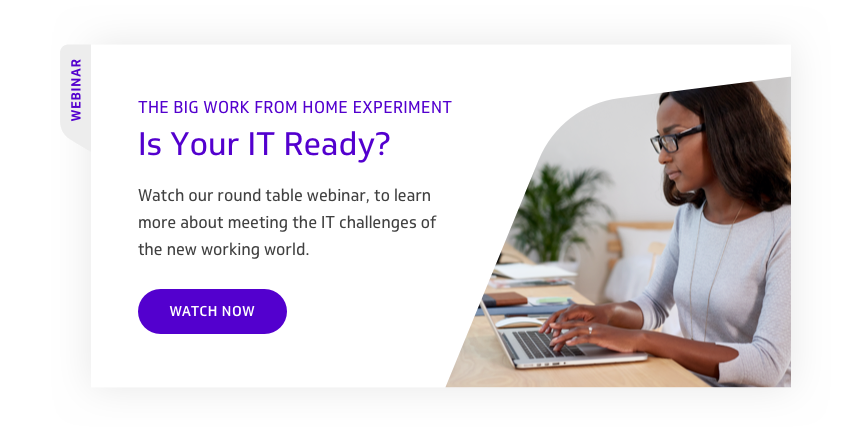BLOG
How to Bridge the Technology Gap Between Home and Office Working
Today, organisations are planning for a post-COVID future. For many, this includes a working strategy that combines both remote and in-office working.
Teams comprised of both remote and non-remote employees are expected to become the new normal. 55% of full-time workers are considering a hybrid role once lockdowns begin to ease and plan to split their time between their home and the office.
To function effectively, businesses need to provide the same level of technical support for remote workers. Additionally, they must ensure that all employees have access to the right tools, software, and infrastructure to work from anywhere.
How can they achieve this and bridge the technology gap between home and office working?
1. Provide Additional IT Support
It may seem obvious, but businesses need to have flexible IT support that allows them to adapt to the ever-changing demands of this unique working environment.
Yet, many organisations aren't prepared. Having employees migrate from the office to working from home can create IT teething problems. From technical issues and software problems, to security concerns and management difficulties, a hybrid workforce is reliant on quality IT support.
However, many businesses only have their in-house IT teams to handle technical problems. They lack the resources needed to manage a remote or hybrid environment. And, can become overwhelmed by the complexity and scale it presents. For example, the challenge of managing hardware issues remotely, or deploying new software for multiple employees. One way to mitigate this is by partnering with an experienced managed service provider (MSP).
An MSP acts as an extension of your in-house teams and handles key processes like network monitoring, security, and hardware maintenance. This frees up time for your internal teams, letting them focus on their priorities like onboarding, problem-solving, and offering support to employees that need it.
2. Integrate Your Communication Channels
Ineffective communication channels are one of the biggest contributors to a technology gap between home and office working. This is often due to existing communication technology working against you.
For example, if your in-office team is using one set of communication tools, but your remote workers are using another, then communication between teams might get a little tricky. Likewise, if it’s harder for your remote teams to stay in touch with clients, customers, or management, then they won’t be as effective as their in-house counterparts.
Instead, ensure that all employees have access to the same tools, or better yet, integrate everything together with a unified communications (UC) solution. A UC solution brings all of your disparate applications together in one place, so it’s easier for employees to switch from WFH to the office, and vice-versa, with no disruption.
You might also consider adding technologies like Voice over Internet Protocol (VoIP) for both teams. VoIP technology allows staff to access your phone system from anywhere. So, your receptionist can receive a call and quickly transfer it to a teammate who’s telecommuting from a home office. And because your employee’s VoIP cloud phone shares the same number as their desk phone, they get access to all the same functionality. This makes moving between on-premise and remote working simple, with no loss of productivity.
3. Update Your Contingency Plan
With the ongoing uncertainty surrounding COVID-19, having an up-to-date contingency plan in place for the foreseeable future is essential. The first priority for businesses at the start of the pandemic was crisis response, but now organisations must prepare for the next step.
From an IT perspective, contingency planning should be based upon increased integration across disparate physical systems. This provides streamlined communication between remote and in-office workers, and ensures all employees have access to the tools to work from anywhere. As hybrid working looks set to become the most popular model of working going forward, it's important to plan ahead for a flexible style of work.
In your plan, you'll need to answer the following questions:
-
Do your employees have the access to the software, tools, and data they need to remain productive?
- Can you ensure consistent communication between all employees?
- How can you set up your IT systems for a seamless transition between the home and office?
With the right plan in place, you will minimise the disconnect between teams, prepare for the demands of the future, and ensure that your IT can support your workers, wherever they choose to work.
Prepare Your Business for the Future
The future of working is hybrid, but to be successful, businesses need to bridge the gap between remote and in-house working.
Organisations should seize this opportunity to adapt and ensure that their technology can support their workforce from anywhere.
For more information, advice, and guidance on how to ensure your organisation is prepared for the demands of a new, flexible workforce, check out our webinar and Q&A here.
Subscribe to our newsletter
YOU MAY ALSO BE INTERESTED IN: